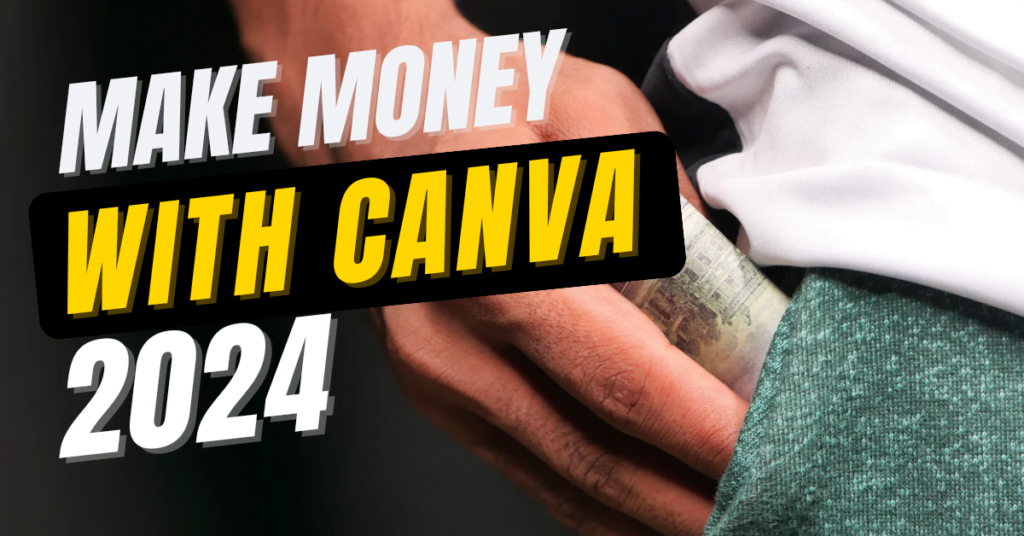Have you heard of Canva? Do you know that you can make money from Canva? This article is gonna teach you how to make money using Canva. Read this article till the end and you will have the best ways to make money with Canva.
So Canva is a online platform that allows you to create your digital designs. It has both paid and free versions available. The paid version has millions of ready made design that you can just edit according to your needs and use it anywhere. The free version also has many templates and resources available for you.
You can make your YouTube video thumbnails, social media posts, cover letters, invitation letters, flyers, business cards and simply any kind of graphics easily without any prior experience.
How to Make Money using Canva
Here are the best ways to make money with Canva:
1. Create & Sell Printables
There is a huge need for printables for a variety of purposes, including lesson plans, checklists, and food preparation. People adore the ease of access that comes with downloading printables, which also helps them stay organized.
Printables come in many different forms that you can make and market, such as:
- Planners
- Journals
- Calendars
- Wall arts
- Stickers
- Posters
- Worksheets
- Workbooks
- Checklists
- Recipes
- Emergency information charts
- And much more
You can get ideas from existing templates in Canva paid and free versions but you should always create your own distinctive designs and don’t just copy from others as such.
After you have created your printables on canva you can sell them on different platforms like:
Do read about our article on How to Create Passive Income from Etsy Digital Products

2. Design Logos
Entrepreneurs are seeking logo design services on a daily basis while launching new companies. As a freelancer, you may provide clients with logo design services alone or in conjunction with other graphic design packages. Manage your clients’ brand kits and store the graphic materials you make for them with Canva. To fully unleash your creative potential while creating logos, you may occasionally need to use resources other than Canva, such as Adobe Express.
Your graphic design abilities can be sold on sites such as:
3. Create YouTube Thumbnails
You can also create thumbnails for YouTube videos using Canva. You can provide thumbnail creation services to many YouTube channels by contacting them through their emails or through different freelance platforms like Fiverr or Upwork etc.
Many YouTube creators often don’t have much time because they also have to spend time creating those videos so they prefer to outsource the thumbnail creation and if you are good with Canva you can make thumbnails for them and earn money.
4. Create Pinterest graphics
Pinterest is one of the best ways to get traffic to websites and many blog or website owners use Pinterest for increasing their website traffic.
Many business are also there on Pinterest which sell their products through Pinterest and they obviously need Pinterest pin creators.
So by using Canva you can create attractive Pinterest pins and can sell them to different kinds of businesses, creators, bloggers or influencers. And the good thing is that they would continuously need Pinterest graphics from you, most likely on daily basis.
5. Sell Canva Templates
Many businesses make heavy use of Canva templates. They use them for infographics, presentations and other social media platforms. It saves a lot of their time.
Canva templates are useful to people other than just business owners. Canva templates are useful not just for educators but also for parents, students, and anybody else who needs to use it for work-related purposes.
Suggestions for creating Canva templates:
- Instagram story templates
- Instagram post templates
- Pinterest templates
- Tiktok templates
- Presentation templates
- Resume templates
- Website templates
- Newsletter templates
- and much more
Again you can sell these templates on platforms like Etsy, Shopify and many other designing related sites
6. Create Social Media Graphics for Businesses
A lot of small businesses find it difficult to produce visually appealing and consistent visuals for their social media pages. Make yourself available as a self-employed virtual assistant, manager, or designer for social media.
Canva allows you to plan, arrange dashboards by client, and build, monitor, and schedule your clients’ complete social media strategy. It’s a fairly powerful instrument for digital marketing.
Do read about our article on Most Profitable Skills to Learn at Home
7. Design e-Book Covers
Some authors choose to self-publish their works using services like Apple Books for Authors or Amazon Kindle Direct Publishing. Using Canva to design and build e-book covers to boost sales is one way to monetize the platform.
To offer this service, get in contact with writers on sites like 99Designs, Upwork, or in specialized author communities on social media.
8. Create & Sell Infographics
Infographics are a common tool used by websites and businesses to present complex information in an understandable way. You can easily create infographics for websites or presentations on Canva.
You can sell infographic templates as a digital download or charge clients for your infographic design services.
Following are the websites that you can use to sell your infographics:
- Fiverr
- 99Designs
9. Design Social Media Advertisements
Businesses nowadays prefer social media ads to reach their targeted audience. You can easily create social media ads through Canva for these businesses.
You can find your clients through different ways like:
- Upwork
- Fiverr
- Directly reaching out to businesses through their emails
- Through Facebook groups
10. Become a Canva Contributor
If you enjoy creating complex artwork and have a talent for vector design, you may make a good living by joining the Canva Contributor program.
Content producers can sell their artworks, stock photographs, and stickers on Canva by enrolling in the Contributor program. Canva will give you a 35% royalty from the entire amount of money made each time someone buys one of your artworks. Canva Creator program participants are subject to the only requirement that their published artwork must be entirely original and comply with Canva’s terms and conditions.
With over 100 million users as of right now, you may profit from Canva by selling your artwork to a select group of other people. Simply register on Canva, upload your creations, and get going.
11. Join the Canva Affiliate Program
Did you know that introducing just one person to Canva can earn you up to $36?
Yes, it is correct! Influencers and well-known designers can make several hundred dollars a month by urging their followers to buy Canva Pro through the Canva Affiliate program. And these are some of the explanations for why this business model generates so much revenue.
To begin with, Canva has amassed over 100 million users and is already a very popular platform. To get paid as an affiliate, all you have to do is persuade a current or potential user to upgrade to Canva Pro. Second, you have a better probability of obtaining a convert because the organization tracks each person you suggest for a generous 30-day period.
Once you register as an affiliate on Canva all you have to do is to share your affiliate link on your social media accounts or through emails or by whatever means.
Also read our article about Best Affiliate Sites to Make Money Online
12. Start an Online Canva Course
Do you appreciate sharing your knowledge to others and do you know Canva inside and out?
If so, selling Canva lessons online has the potential to earn you thousands of dollars.
Determine if you will be teaching beginners , advanced users, or both as you begin by generating concepts for your course. Before you record lessons, exercises, and course guides for each video, write a basic script and make a presentation for the video.
YouTube video from Mike Vestil
For further details you can watch the following videos from Mike Vestil YouTube channel on How to make money using Canva.
Conclusion
So these were some of the best ways to make money with Canva. You can choose whatever you like the most and start making money through it.
Its better to choose one or two of the above mentioned methods so that your journey don’t get complicated.
Also, don’t forget to comment down the method that you are going to adopt for making bucks.
If you have any queries feel free to contact Finanzerr!